Introduction to Computers
Computers are essential tools in our daily lives, used for everything from communication to entertainment and work. Understanding the basics can help you navigate the digital world more effectively.
1. What is a Computer?
A computer is an electronic device that processes data, allowing users to perform various tasks. It consists of hardware (physical components) and software (programs and applications).
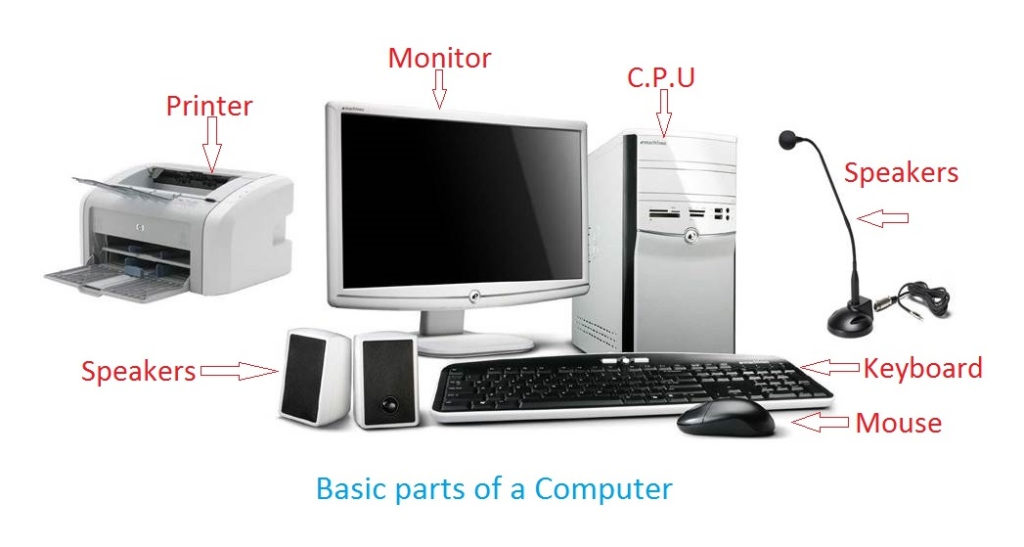
2. Types of Computers:
– Desktops: Stationary computers typically used at home or in offices.
– Laptops: Portable computers that combine the components of a desktop into a single unit.
– Tablets: Touchscreen devices that are highly portable and user-friendly.
– Smartphones: Mobile devices that combine computing capabilities with telecommunication.
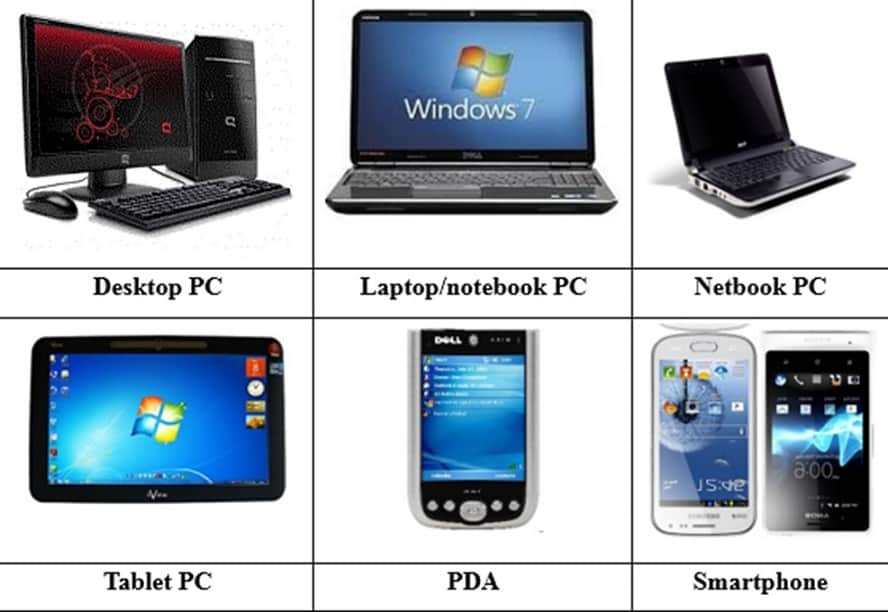
3. Basic Computer Components
– CPU (Central Processing Unit): The brain of the computer that performs calculations and processes instructions.
– RAM (Random Access Memory): Temporary memory that stores data for currently running applications.
– Storage: Hard drives (HDD) or solid-state drives (SSD) where data is permanently stored.
– Input Devices: Tools like keyboards and mice that allow users to interact with the computer.
– Output Devices: Monitors and printers that display or produce results from the computer.
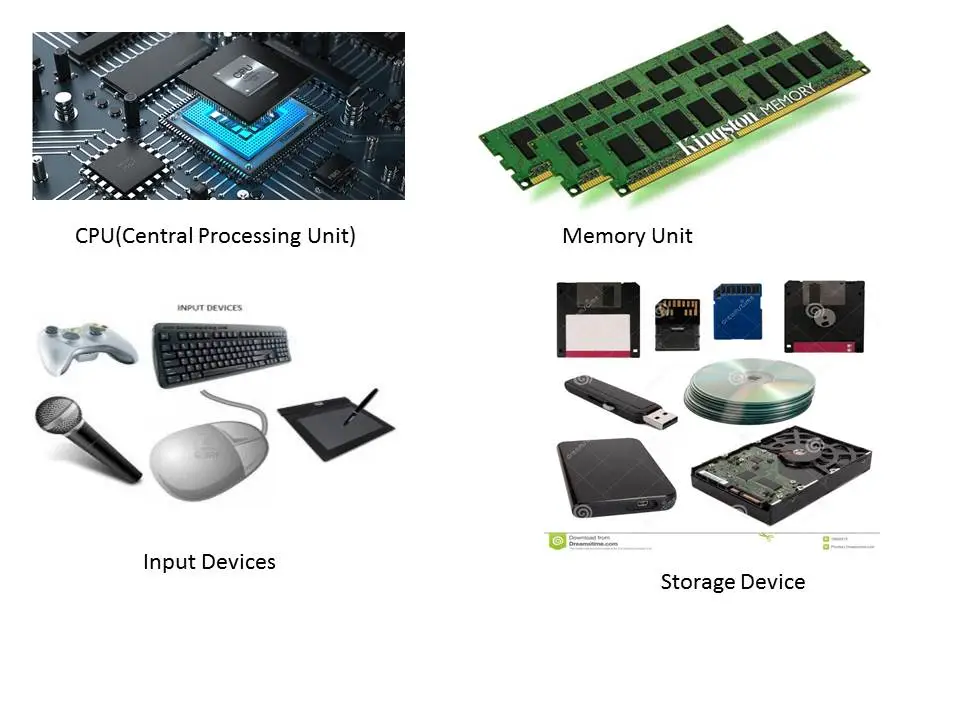
4. Operating Systems
An operating system (OS) is software that manages computer hardware and software resources. Common operating systems include:
– Windows
– macOS
– Linux
– Android
– iOS
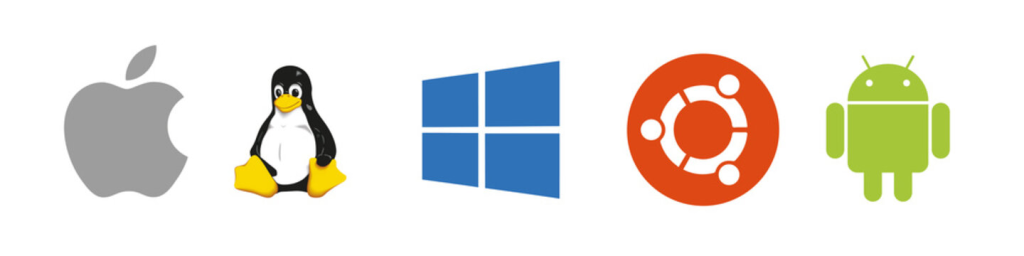
5. Basic Software Applications
– Word Processors: For creating documents (e.g., Microsoft Word).
– Spreadsheets: For data organization and analysis (e.g., Microsoft Excel).
– Web Browsers: For accessing the internet (e.g., Google Chrome, Firefox).
– Email Clients: For managing email (e.g., Outlook, Gmail).
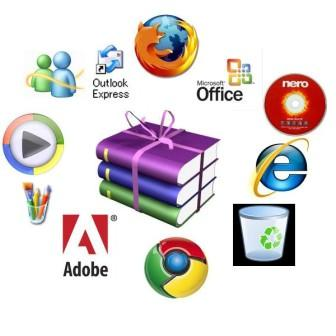
6. Internet Basics
The internet is a global network that connects millions of computers. Understanding how to browse, search, and communicate online is crucial.
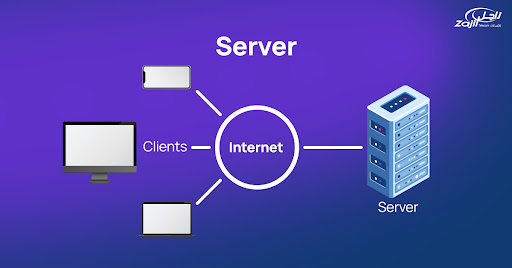
7. Cybersecurity Essentials
Protecting your computer and personal information is vital. Basic practices include:
– Using strong passwords
– Keeping software updated
– Being cautious with email attachments and links

Conclusion
Having a solid understanding of basic computer knowledge empowers you to use technology effectively and safely. Whether for personal use or professional tasks, these fundamentals are essential in today’s digital age.
Further Learning:




